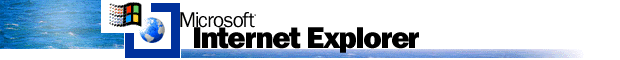
(NOTE: this is the tip for Microsoft Internet Explore version 4)
Beginners
*If you want to configure the "Proxy" sever in your Internet Explorer browser you should go to View>Internet Options and then choose the Connections folder and make sure that the - is check (see picture) and then insert the right proxy line and the tight proxy port. Or you can use the Automatic configuration, to do that you'll need to click on the "Configure..." button, in the window that opened insert the proxy automatic address.
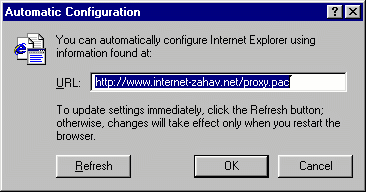
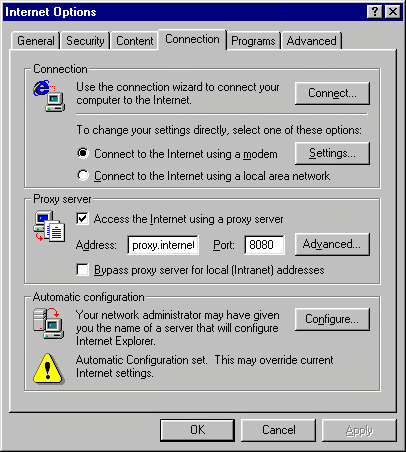
*If you are an a Hebrew user of the internet and you can't see Hebrew properly at Internet Explorer so make sure that you have the version of Internet Explorer that have Hebrew fonts. Now, if you have that kind of version of Internet Explorer and you still can't see Hebrew properly so go to- View>Internet Options in that windows press the languages button in that window check. if there is an Hebrew support (if there no Hebrew support there press on the "Add" button). If you can see Hebrew after all this, go back to the "General" folder and press on the "Fonts..." and then click on the Hebrew option in the "Character sets", in the Characters Set: down of the menu choose the "Hebrew Alphabet (ISO-Visual)" and then click on the "Set as Default" button.
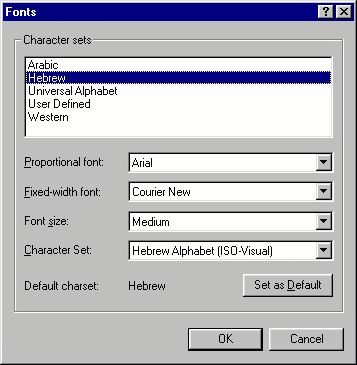
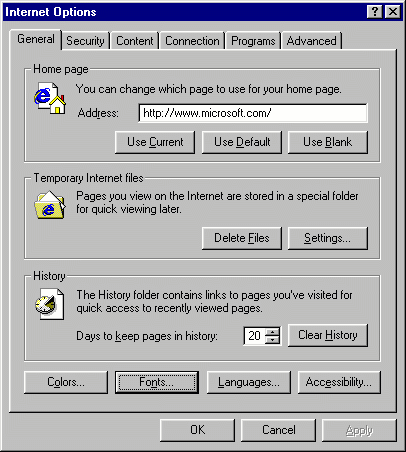
*If you need more disk space try to delete the cache files of your Internet Explorer browser by clicking at the Internet Explorer window on Internet Option in the view menu and then click on "Delete Files". But you should know that the cache keeps pages that you've visited for a quick view when you'll come back to them later, when you delete these files you have to consider that the usual pages that you've visited will take more time as before.
*You can to arrange your Favorite menu by clicking on any of your Favorite icon and move it in the menu to the place you wish to put it (don't release the click until you know where to put the Favorite icon).
Links
To get Microsoft Internet Explorer press here >