Netscape Communicator 4.x
Beginners
*If you want more space for the browsing sites and you don't need the "Personal Toolbar" you can to hide it by going to the View menu and click on the "Hide Personal Toolbar".
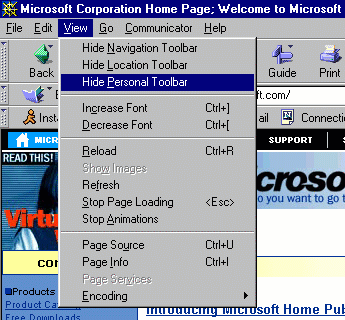
*If you want to see Hebrew pages in your Netscape Navigator then you'll have to get the "Globes Fonts" (to find it go to www.globes.co.il/hebrew/globes32.exe and download the fonts). Now, even if the site says that the fonts available for Internet Explorer download it anyway. Now again, in the Netscape Navigator go to the Edit menu and click on the Preference option (picture1) in the windows choose the Fonts option then do what the picture2 show.
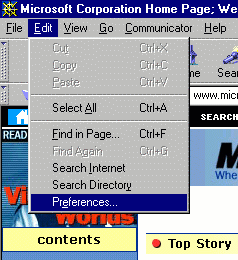 -Picture1
-Picture1 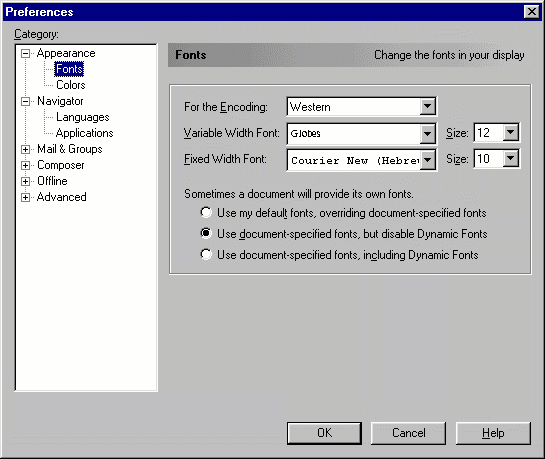 -Picture2
-Picture2
*If you want that the navigator ask you every time it start which mode to start with (Offline or Online mode). Then go to View menu and click on the Preference, then click on the Offline option and then press on the "Ask me" option or an other if you wish.
*If you need more disk space so try to clear the cache of Netscape by clicking on Edit menu then click on the Preference option, in the Preference windows click on Advanced then Cache and there click on Clear Disk Space button. You should know that in the cache is a folder that keeps sites that you visited and when you come back to the site the loading will be faster. When you delete these files the entire site that you have visited lately will be erase and when you come back to these site the opening will be longer.
To download Netscape Navigator click on the "Netscape Now" button- ![]()