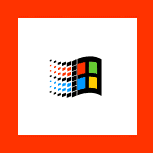Beginners
*If you want to remove a program (program that design to Windows 95 of course). You should go to Start>Setting>Control Panel and then look for "Add/Remove Programs" icon, find in program that you wish to remove and double click on the program and then follow the instructions.
*If you want to insert your own shortcut to your Start menu you should do this- Right click on the Start button and then in the menu select the "Open" option, then a window with the programs will be showed up! Now, to create a shortcut you should go to the "File" option (in the top menu) and then select New>Shortcut and then create your shortcut.
*If you have Microsoft Office and you've installed "Find Fast" program (you can search for it in the control panel), and you want better performance so you should remove it from the "Startup" menu. (To delete the command you should right click on the Start menu and then double click on the programs icon, then double click on the Startup icon, and then delete the "Find Fast" shortcut from the menu) or go to Office setup and remove the program itself. (NOTE: if you use the "Find Fast" program then don't remove it or delete it form the Startup menu.
Go to Windows site (click on the window logo)